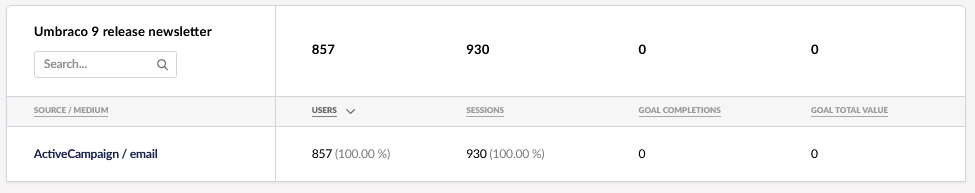Campaigns
In the campaigns tab of the uMarketingSuite you will find all the analytics data of campaigns. Campaigns are created by using utm-parameters, that you probably already use for the tracking of your campaigns.
Campaigns are automatically tracked by using utm-parameters, that you may be already using for your marketing campaigns. You can add 5 different parameters to your url:
- utm_source: Identify the advertiser, site, publication, etc. that is sending traffic to your property, for example: google, newsletter4, billboard.
- utm_medium: The advertising or marketing medium, for example: cpc, banner, email newsletter.
- utm_campaign: The individual campaign name, slogan, promo code, etc. for a product.
- utm_term: Identify paid search keywords. If you're manually tagging paid keyword campaigns, you should also use utm_term to specify the keyword.
- utm_content: Used to differentiate similar content, or links within the same ad. For example, if you have two call-to-action links within the same email message, you can use utm_content and set different values for each so you can tell which version is more effective.
Each parameter must be paired with a value that you assign. Each parameter-value pair then contains campaign-related information.
For example, if you want to link from a newsletter to the pricing-page of the umarketingsuite.com, you can use the following parameters:
- utm_source = newsletter-july-2021 to identify that this visitor came from this specific newsletter
- utm_medium = newsletter to show that the medium was a newsletter
- utm_campaign = more_signups because that newsletter was part of a bigger campaign
- utm_content = bottom_button to identify a specific link in the newsletter
If you want to use these parameters you'll need to setup the url as:
The report
In the report you will find all campaigns (that is setup by the parameter utm_campaign):
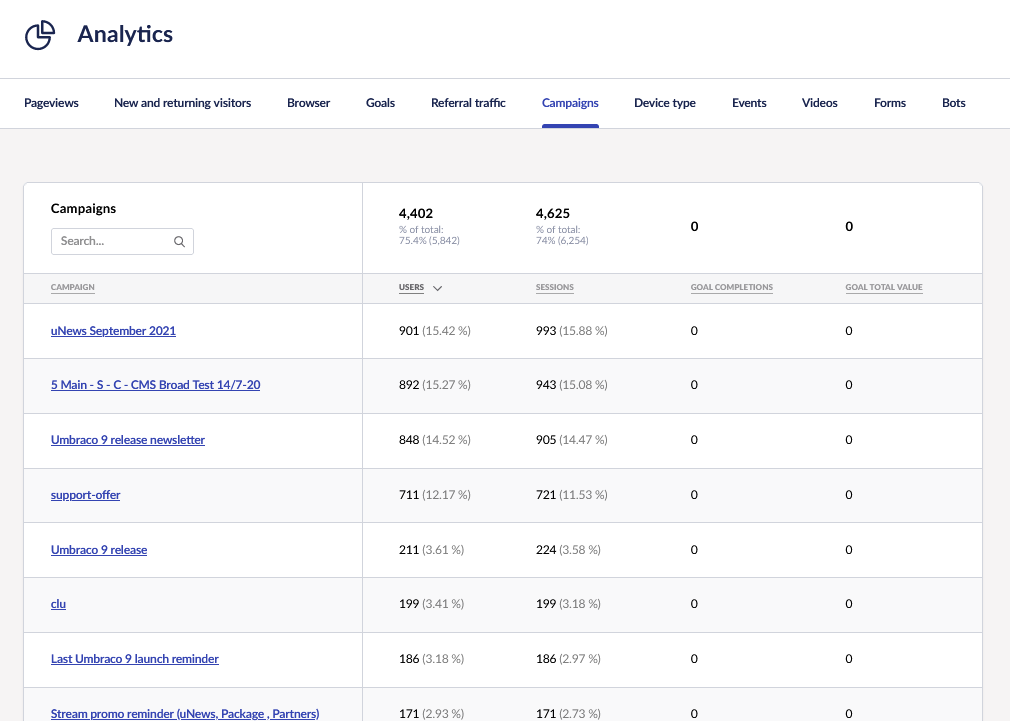
You see how many visitors came to the website via this campaign url and how many sessions that created. You also see how often a goal was triggered for visitors via this campaign.
You can then drill down into a specific campaign to see the source & medium of the campaign as well: