Setting up the customer journey
To setup implicit personalization within the uMarketingSuite you can setup a specific customer journey for your website. This can be done by going to the Marketing section in your Umbraco installation and to the subsection "Personalization". There you can navigate to the tab "Journeys".
Setting up the customer journey works the same as setting up personas.
The biggest difference with personas is that there is a specific order of customer journey steps within a customer journey. That is also why it's possible to add new customer journey steps between existing steps, or reorder steps by drag-and-dropping steps in the correct order.
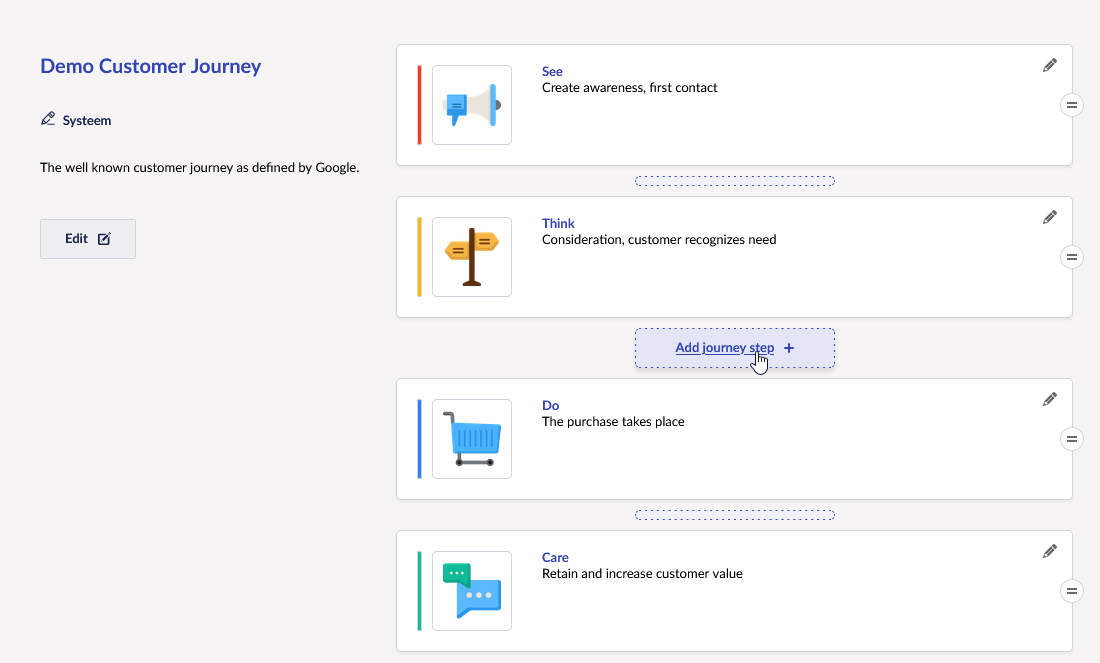
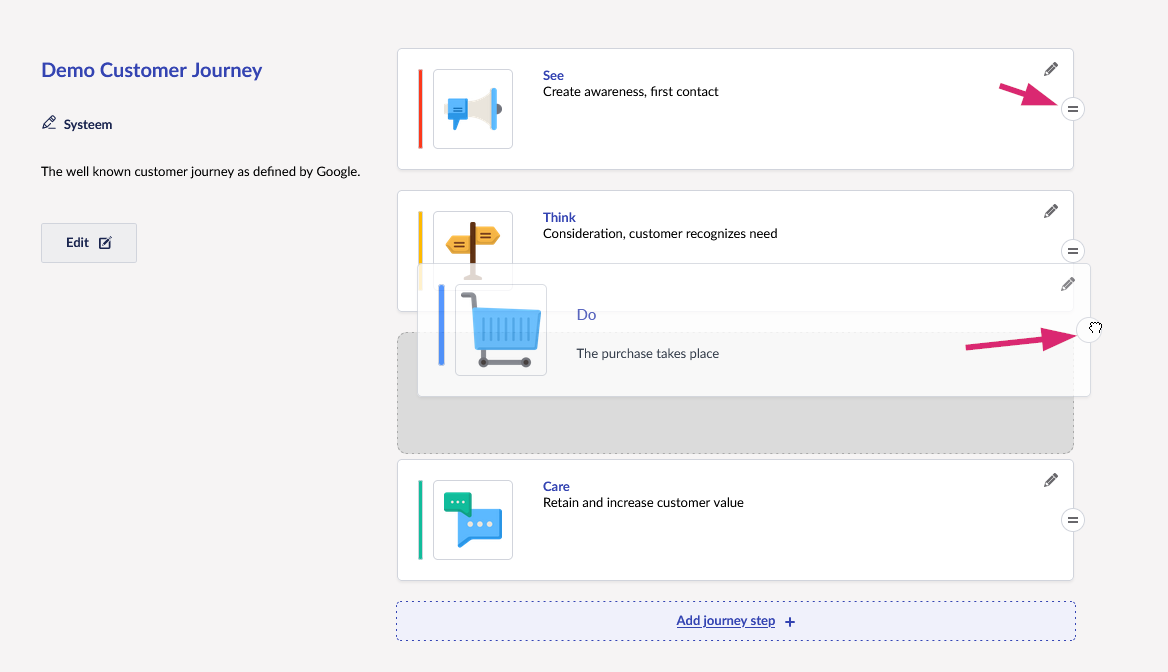
When you install the uMarketingSuite we add one customer journey already which is based on the Google customer journey with the steps See, Think, Do & Care.