Troubleshooting Analytics
On this page we give some guidance on troubleshooting your Analytics setup.
Help! My analytics module is not tracking any page requests?!
First of all; stay calm, there's no need to panic (at this moment)! Let's go through the setup step-by-step.
Step 1. Check your date range setting
When you open the Analytics reporting the first time the date range load the last 7 days of data, by default. That default date range does not include today! If you've just installed the uMarketingSuite and experiment with it, you should set the date range to any other range that includes today. You can do that by clicking on the date range on the top right corner of your Analytics report.
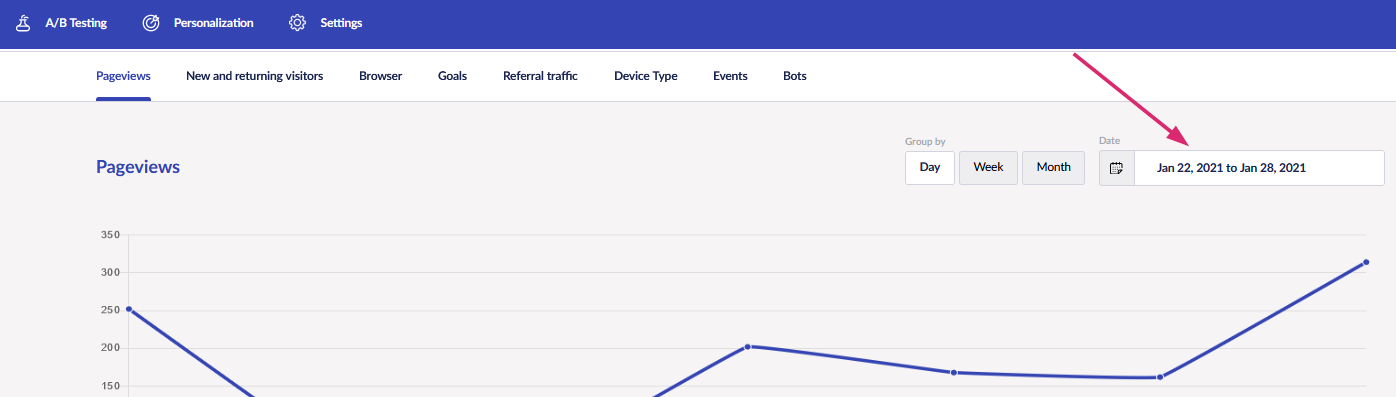
Step 2. Check your license
The uMarketingSuite only stores page requests if you have a valid license. You can obtain your license in your uMarketingSuite.com profile or via www.umarketingsuite.com/pricing/.
Once you've obtained your license, you can set it up by following the documentation.
The license will only work for the domains that are listed in the license and in your dashboard. If you go to the section 'Marketing' in Umbraco you see your license and the domains. Please be aware that domains should match exactly; www.umarketingsuite.com and umarketingsuite.com are two different domains!
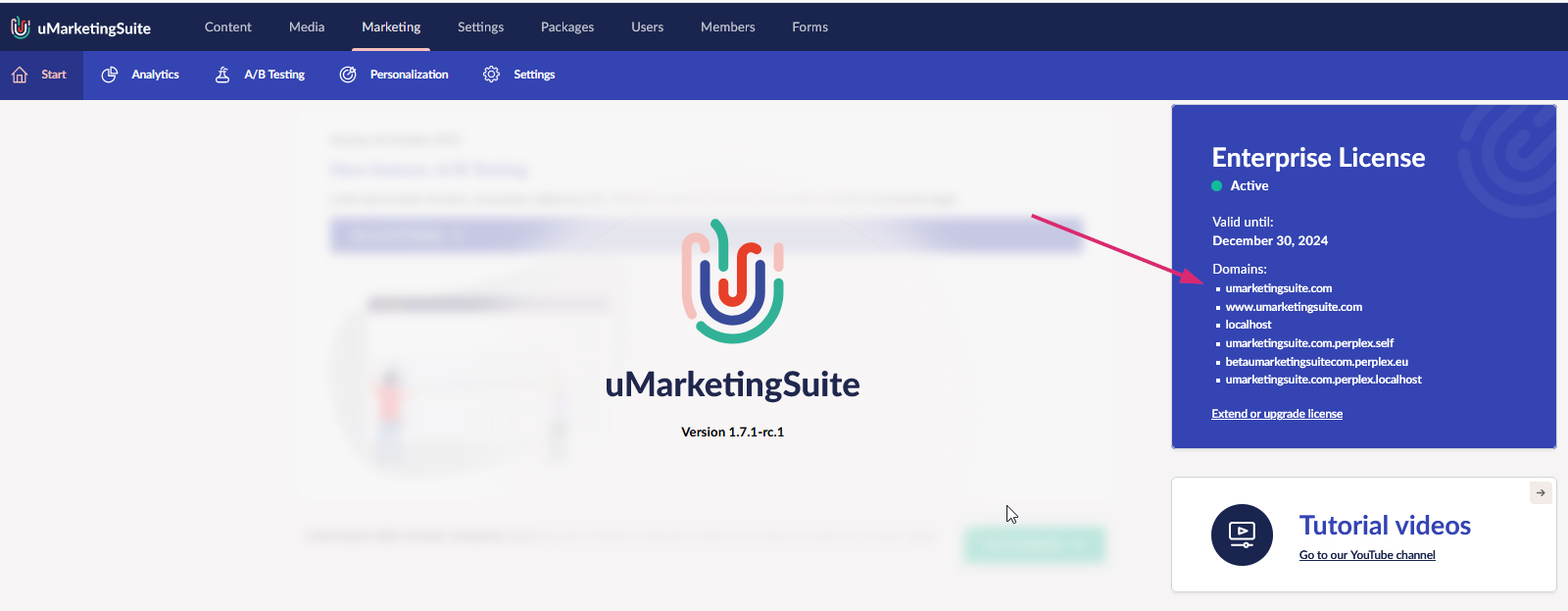
Step 3. Check your IP filters
It's possible in the uMarketingSuite to filter specific IP addresses and IP ranges. These can be setup in the Settings section of the uMarketingSuite.
If you current IP address is stored in the list of IP filters your page requests will not be stored and no data will show up in the uMarketingSuite.
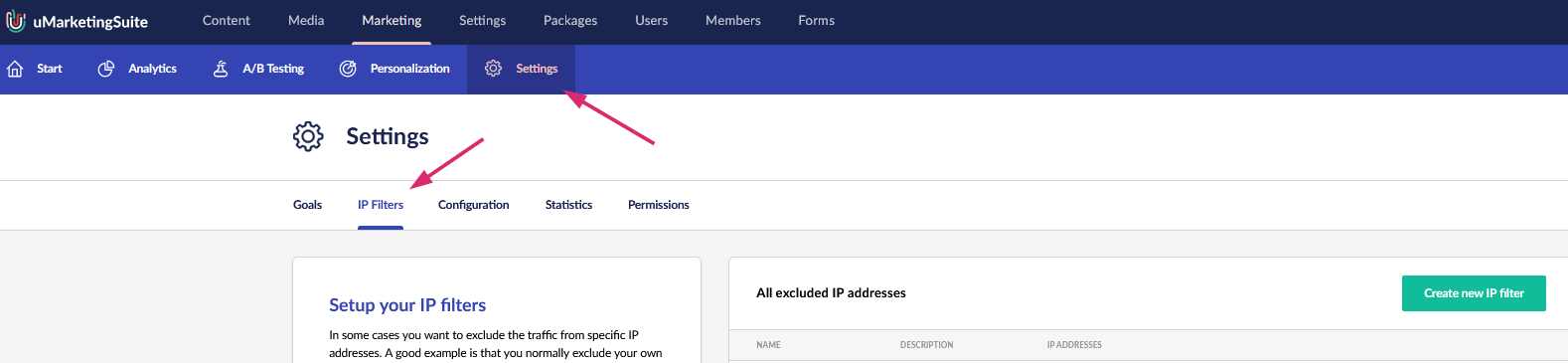
Step 4. Get into contact with us!
If you followed all the steps above then there's something fishy is going on. Please reach out to us so we can hopefully help you to set it up correctly.
No matter how you get into contact with us, please report the following information:
- Confirm that you've read this documentation and followed all the steps
- Describe the scenario you're following. Which exact urls did you visit and what did you expect. With which nodes in Umbraco do they correspond.
- Send over the Umbraco version you're using, and the version of the uMarketingSuite (did you try to upgrade to see if it fixes your problem?)
- Any specifics about your installation (was it a fresh Umbraco installation, or a custom setup for a client?)
If you're an uMarketingSuite partner or have a paid license: Please email us on info@umarketingsuite.com.
If you're using an dev license: Please report your issue on the Our Umbraco forum!