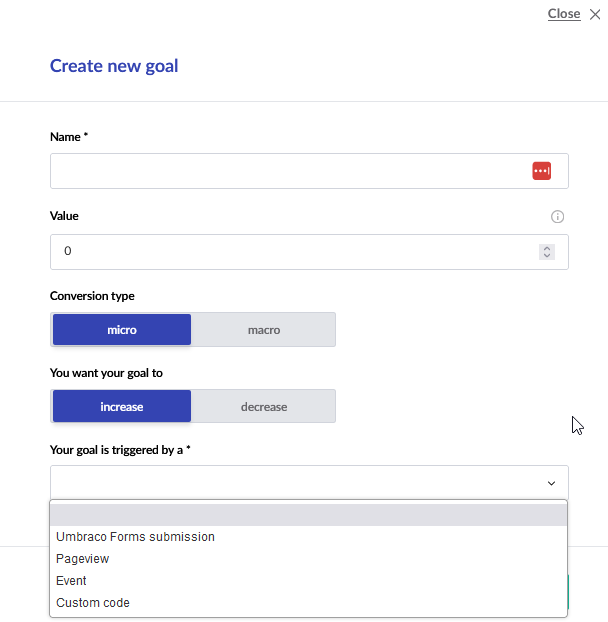Setup goals
Goals are the most important part of the uMarketingSuite (or even in life :)?). Without goals personalization, a/b testing & tracking analytics does not make any sense. Personalization is never the goal; the goal is to increase your goals and that can be achieved by personalization or a/b testing.
In the Goals menu you can setup goals and specify their value.
First of all you have a complete overview of all of your goals that are currently setup:
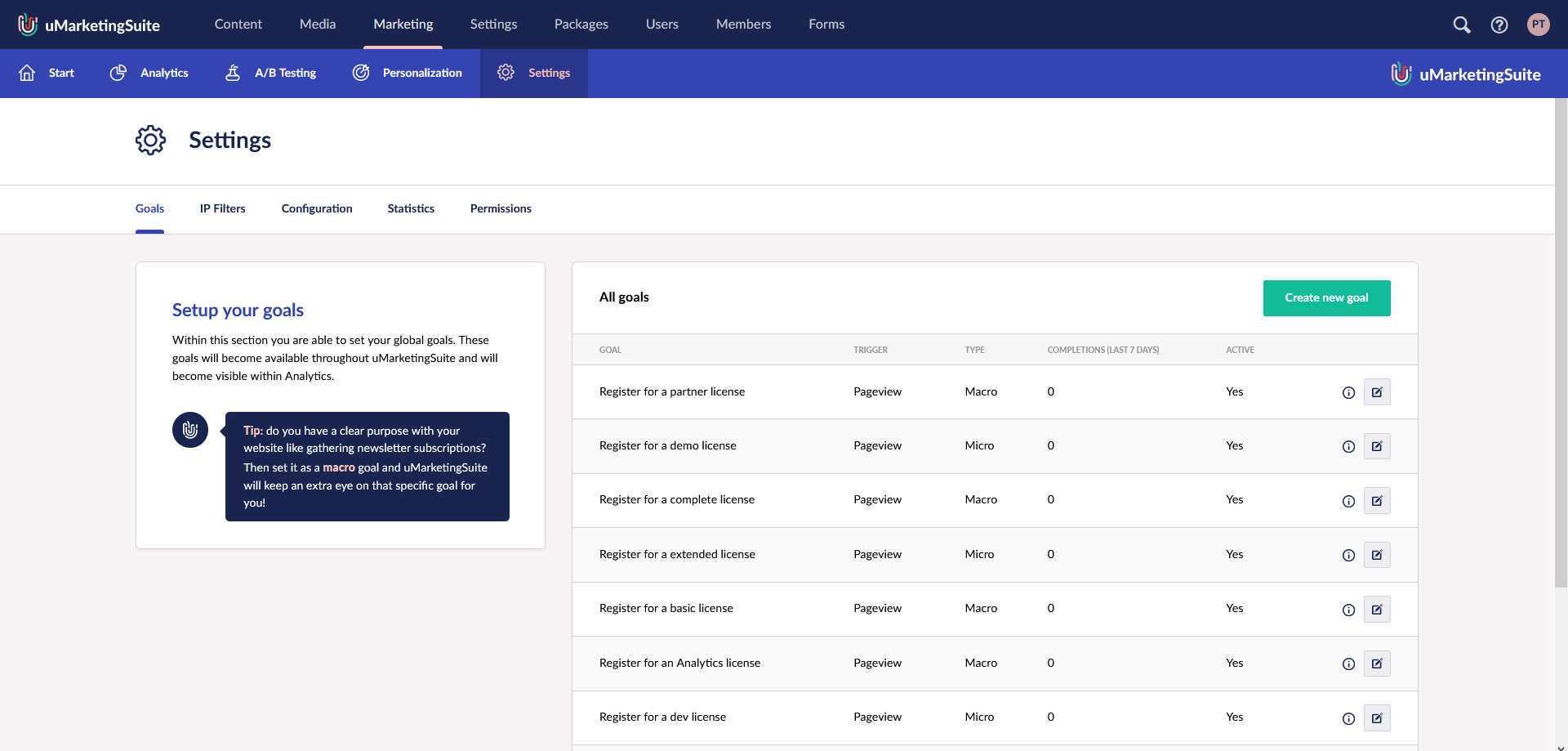
From this page you can edit existing goals or setup new goals.
Setting up a new goal
When you click on "Create new goal" you can setup a new goal. You have to specify a name and optional a goal value.
You can specify whether it's a micro or macro goal. A macro goal should be used for the "bigger things" in your webste like a purchase or filling in a contact form. Micro goals are smaller / less important things like "Reaching the contact page" or "Clicking open a FAQ". These micro goals should eventually contribute to macro goals. In the uMarketingSuite we always keep track of the macro goals, for example during A/B Tests. Perhaps you micro goal is increased, but it hurts your macro goal. In that case the uMarketingSuite will give you a warning.
You can specify whether you want to increase or decrease the goal. Most of the times you want to increase your goal, but if you list "Unsubscribing from a newsletter" as a goal you would normally want to lower that goal.
Finally you can specify how the goal will be triggered:
- Via a pageview / set of pages that are visited
- Via a page event that can be triggered
- Via an Umbraco Forms submission
- Via some custom code