Setting up personas
To setup implicit personalization within the uMarketingSuite you can setup personas for your website. This can be done by going to the Marketing section in your Umbraco installation and to the subsection "Personalization". There you can navigate to the tab "Personas".
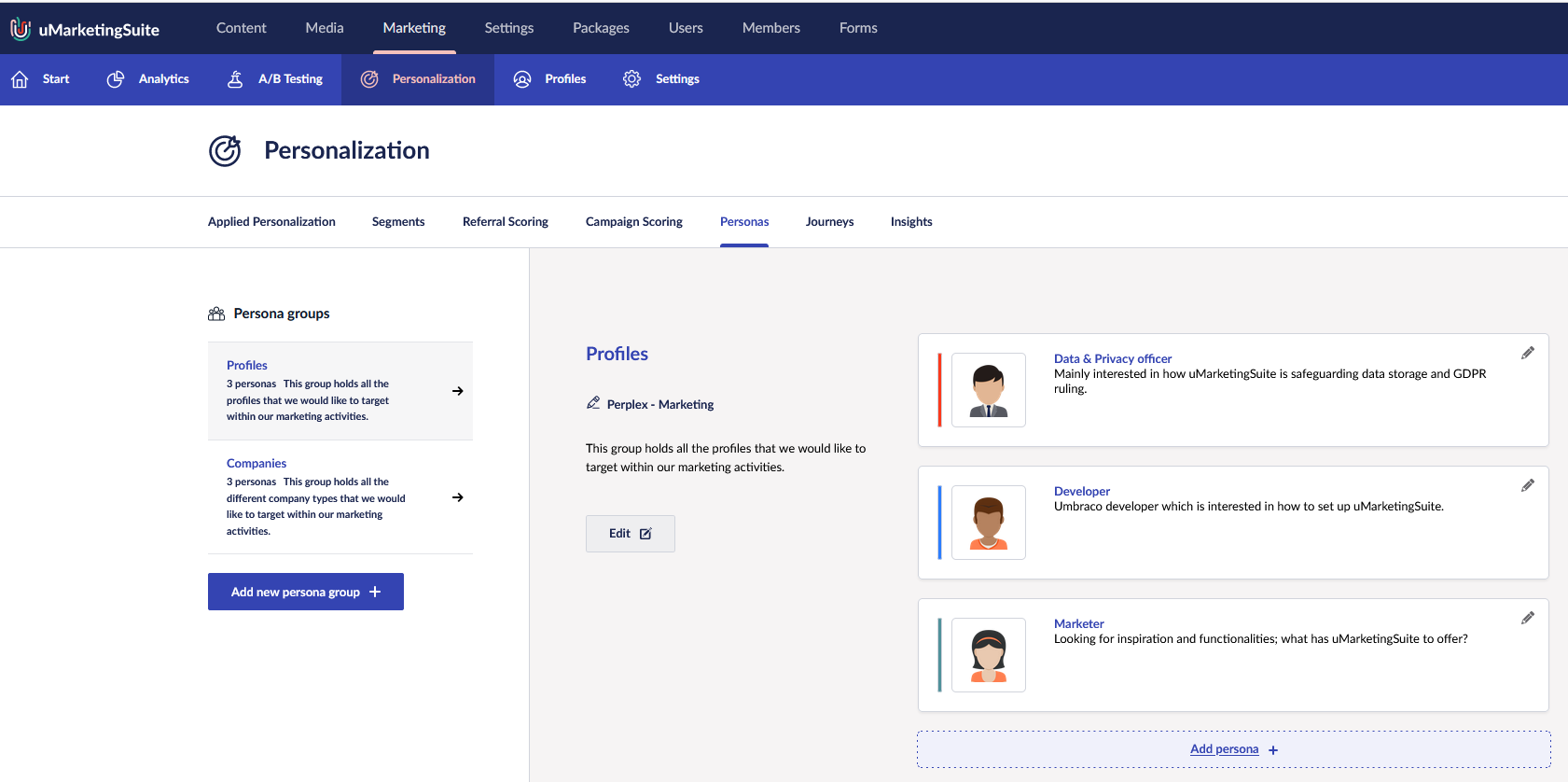
Here you can create one or more persona groups, and within each group you can create one or more personas.
Personas
Personas are an important concept for the implicit personalization in the uMarketingSuite. A persona is an archetypical user who goals, needs and characteristics represent a group of visitors of your website. By creating personas you can define behaviour in your website and personalize the website experience depending on the needs of the persona.
Creating personas is something that you should do for your own website. If it's your first time coming up with personas we always advice to create a maximum of 3 personas. Maybe you feel like creating lots more personas, but please be aware that each added persona will increase the complexity to come up with a good personalization strategy. And every extra persona requires extra content.
In the uMarketingSuite we for example have three different personas:
- The data & privacy officer. This type of visitor is mainly interested in how uMarketingSuite is safeguarding data storage and GDPR ruling.
- The developer. This persona is is interested in how to set up uMarketingSuite.
- The marketer. This persona is looking for inspiration and functionalities; what has uMarketingSuite to offer.
Setting up a persona group
Personas can be grouped together in a persona group. You can create a persona group by clicking "Add new persona group". This will show a popup where you can specify a title for the persona group and a short description.
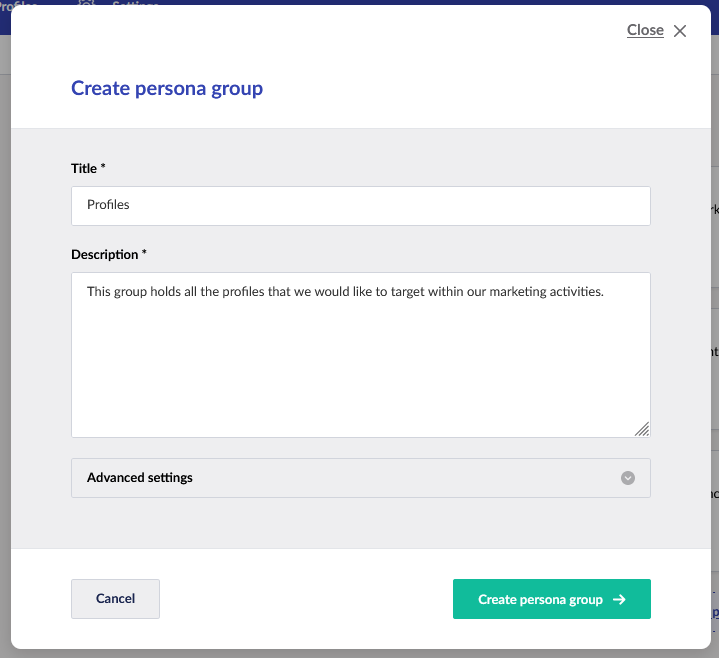
Setting up personas
Within this persona group you can specify one or more personas. Creating a persona can be done by clicking on "Add persona". In this popup you can specify the name of the persona, a short description, a color and a image. The uMarketingSuite ships 16 persona images by default but you can add your own images as well!
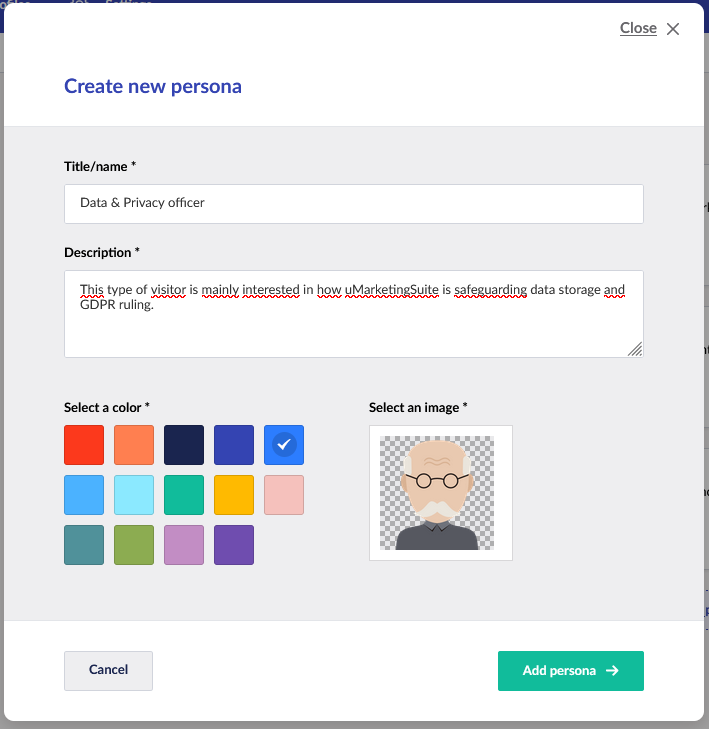
That's it. You've setup your personas and can now score your content, campaigns and referrals against these personas.
Advanced persona group parameters
If you want to tweak the working of the persona scoring in-depth you can go to the advanced settings of a persona group.
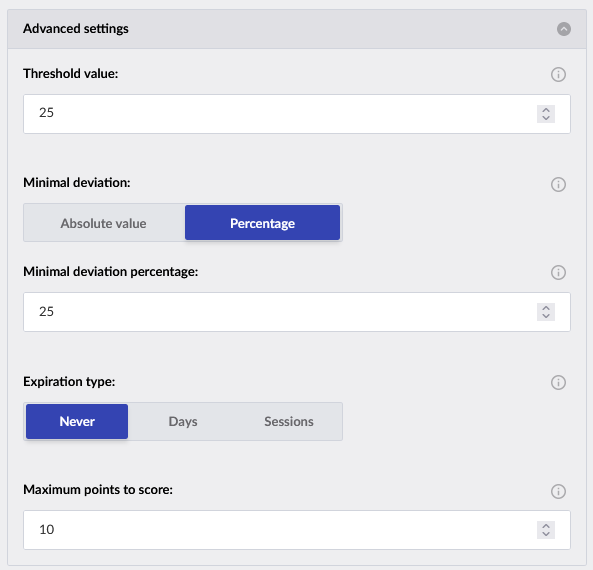
Here you have the option to setup several parameters:
- Threshold value. This threshold value needs to be reached before a persona can become active. In this case a persona needs to have 25 points at least before a visitor can be this persona.
- The minimal deviation. This settings specifies the minimal deviation between the persona with the highest score and the second highest score. This can be specified in an absolute value or in a percentage.
- The minimal deviation percentage. The percentage that specifies the minimum difference between the highest score and the second highest score before a persona becomes active. In this case the difference between the first and second persona should be at least 25%.
- The absolute value deviation. The absolute value that specifies the minimum difference between the highest score and the second highest score before a persona becomes active.
- The expiration type. Specify whether the implicit persona scoring expires. This can be set to 'never' when it does not expire, or can be set to a number of days or a number of sessions.
- The maximum points to score. Specify the maximum number of points that can be scored per persona per item.
By adjusting these settings you can tweak the performance of the uMarketingSuite algorithm.