Referral scoring
In this section we explain how you can create Referral groups and score referrers in these groups.
First create a Referral group:
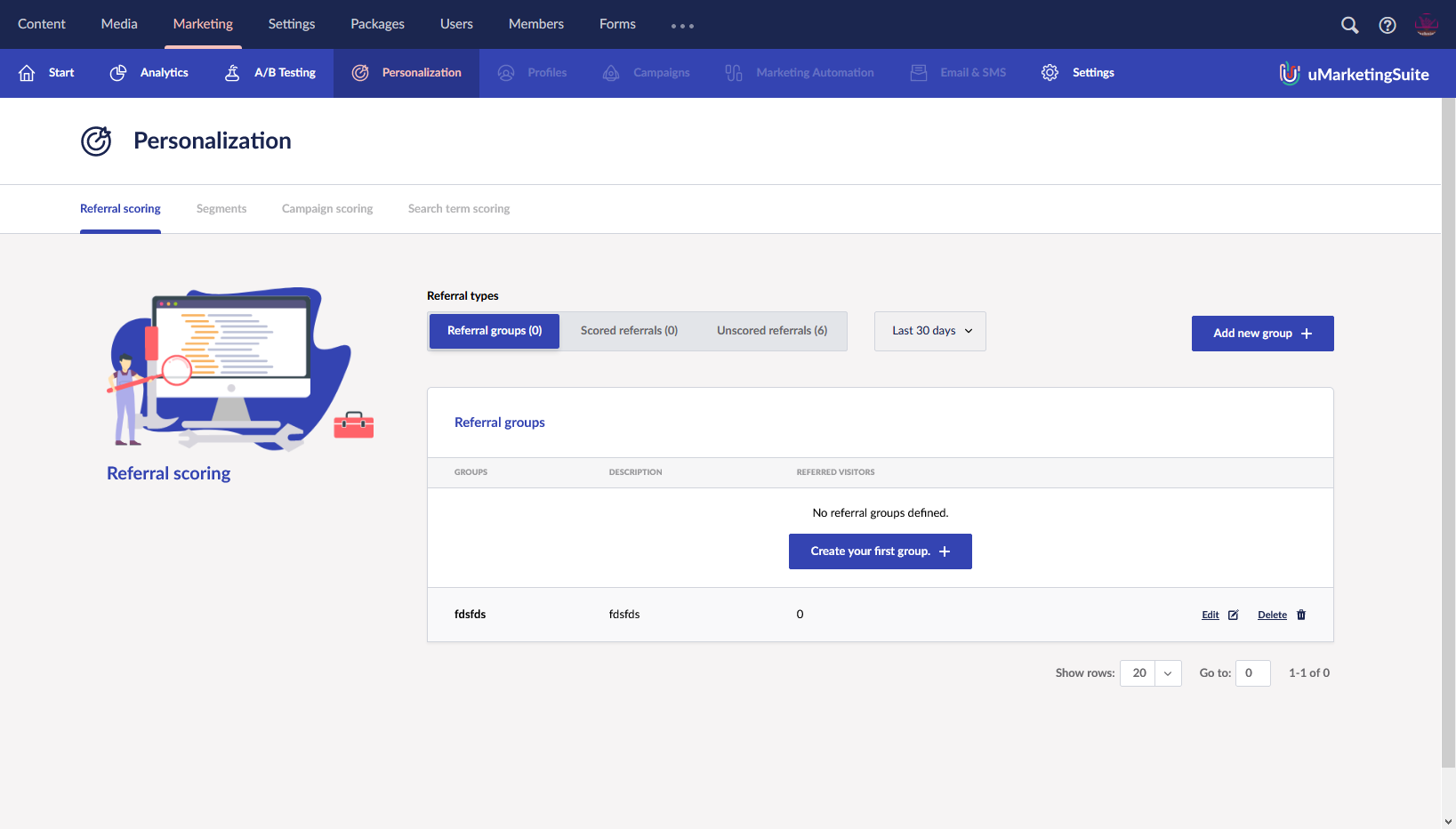
and assign a score to your Personas and/or Journey's.
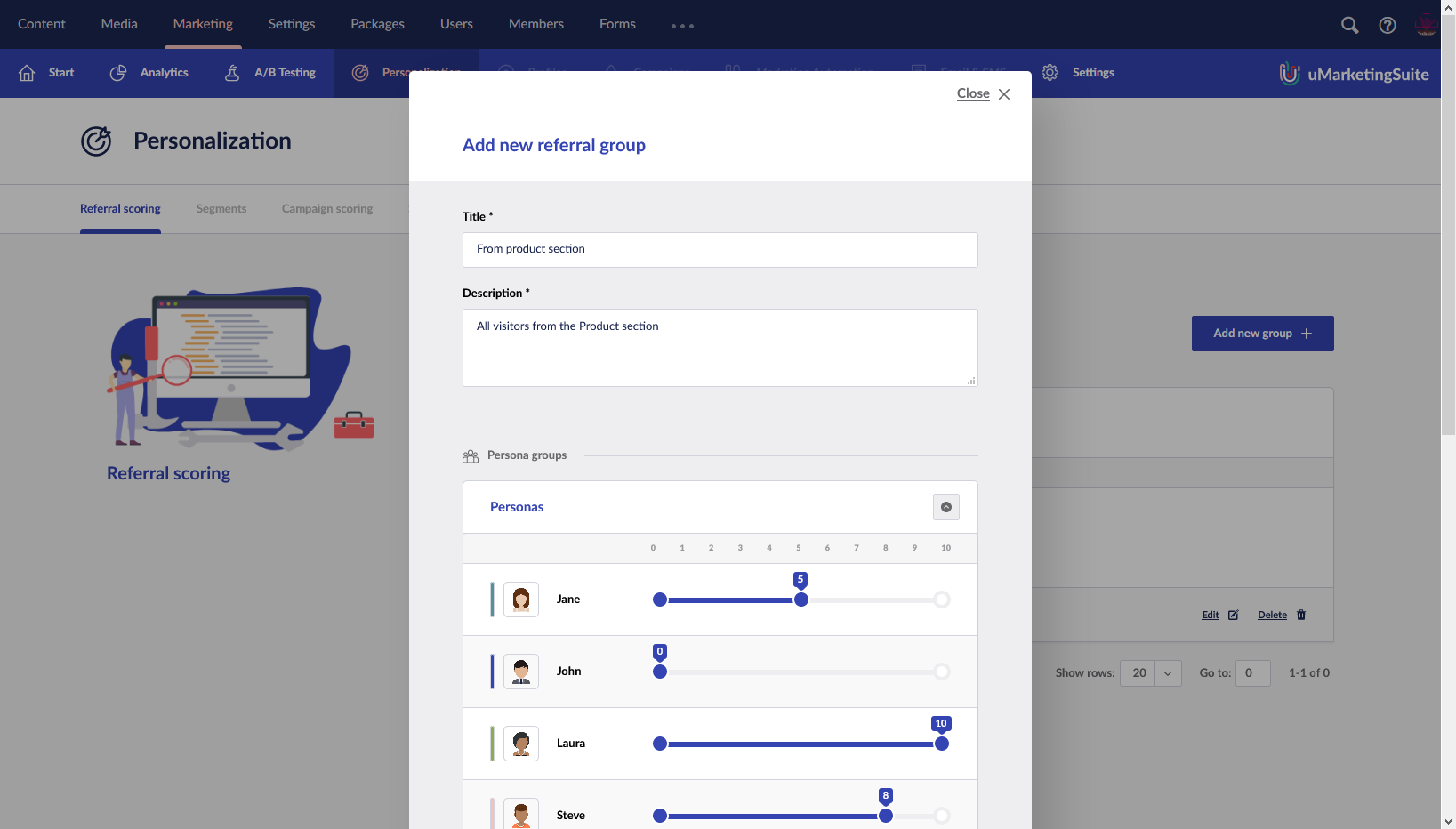
Save your Referral group
Go to the Unscored referral tab and assign a referrer to your newly created group.
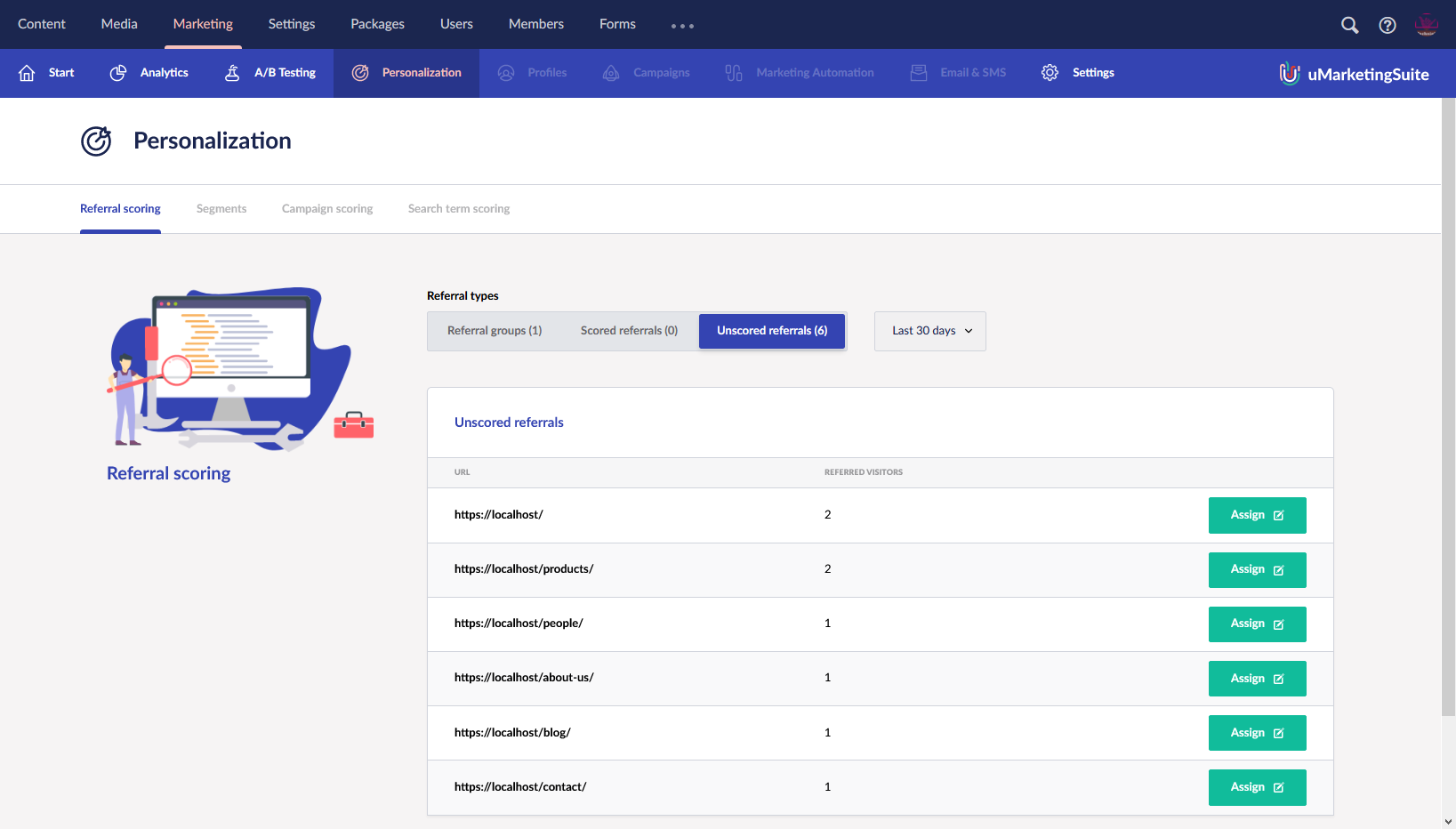
By default the score will be assigned when the referrer matches the whole URL (i.e. facebook.com/mycompany/products). It is also possible to assign the score on the entire domain (i.e. facebook.com). Tick the 'Score on domain only' checkbox.
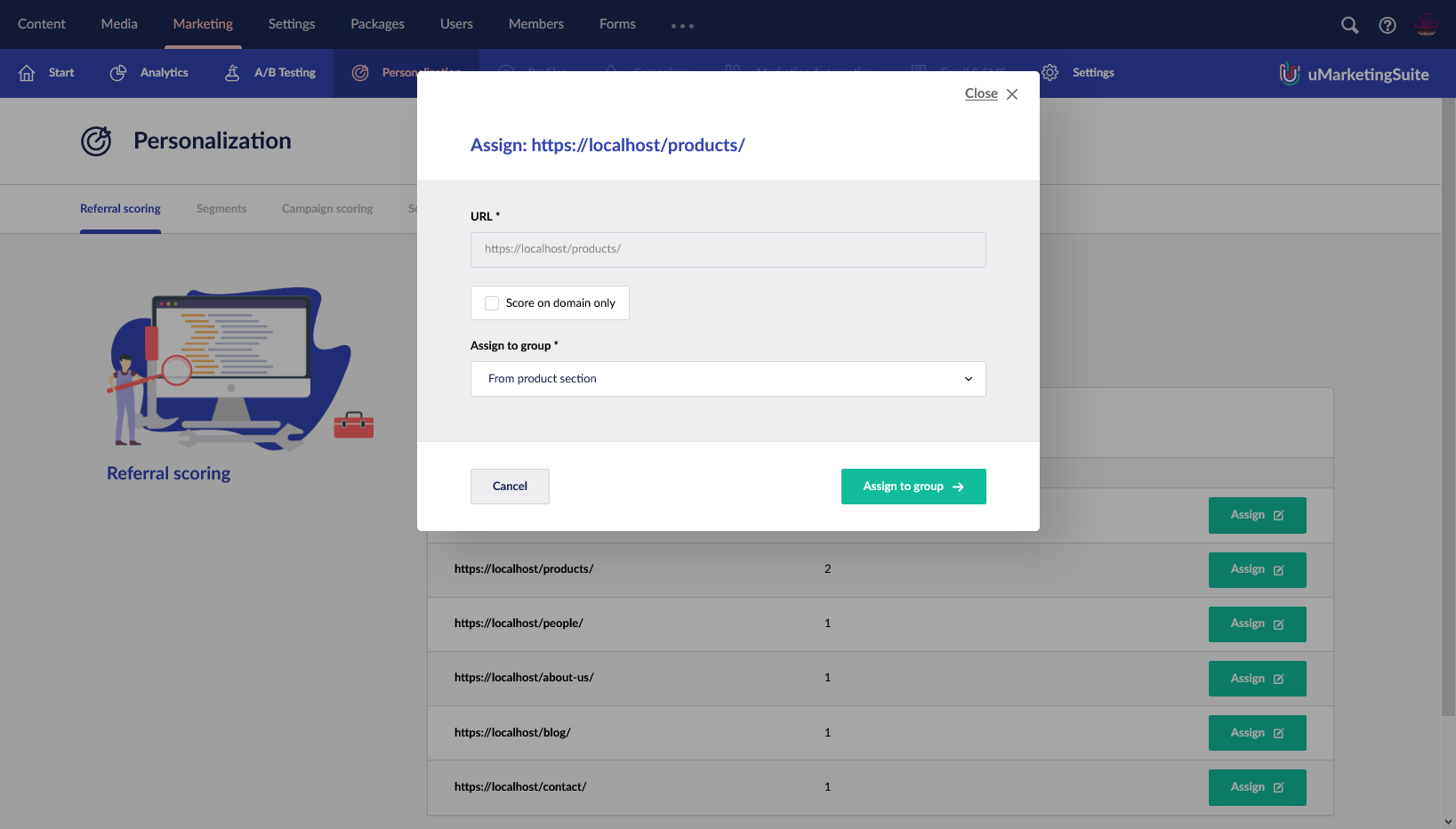
You are all set!