Profiles
In the Profiles section of the uMarketingSuite you have an overview of all the visitors that visited your website. The profiles section can be found by navigating to the "Marketing" section and then to the subsection "Profiles" in the topmenu.
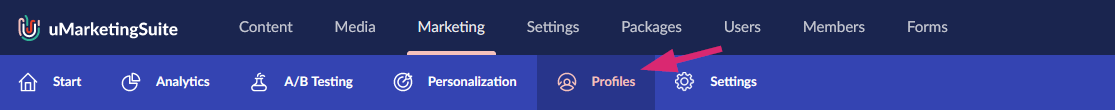
If you go this section you'll get an overview of all visitors:
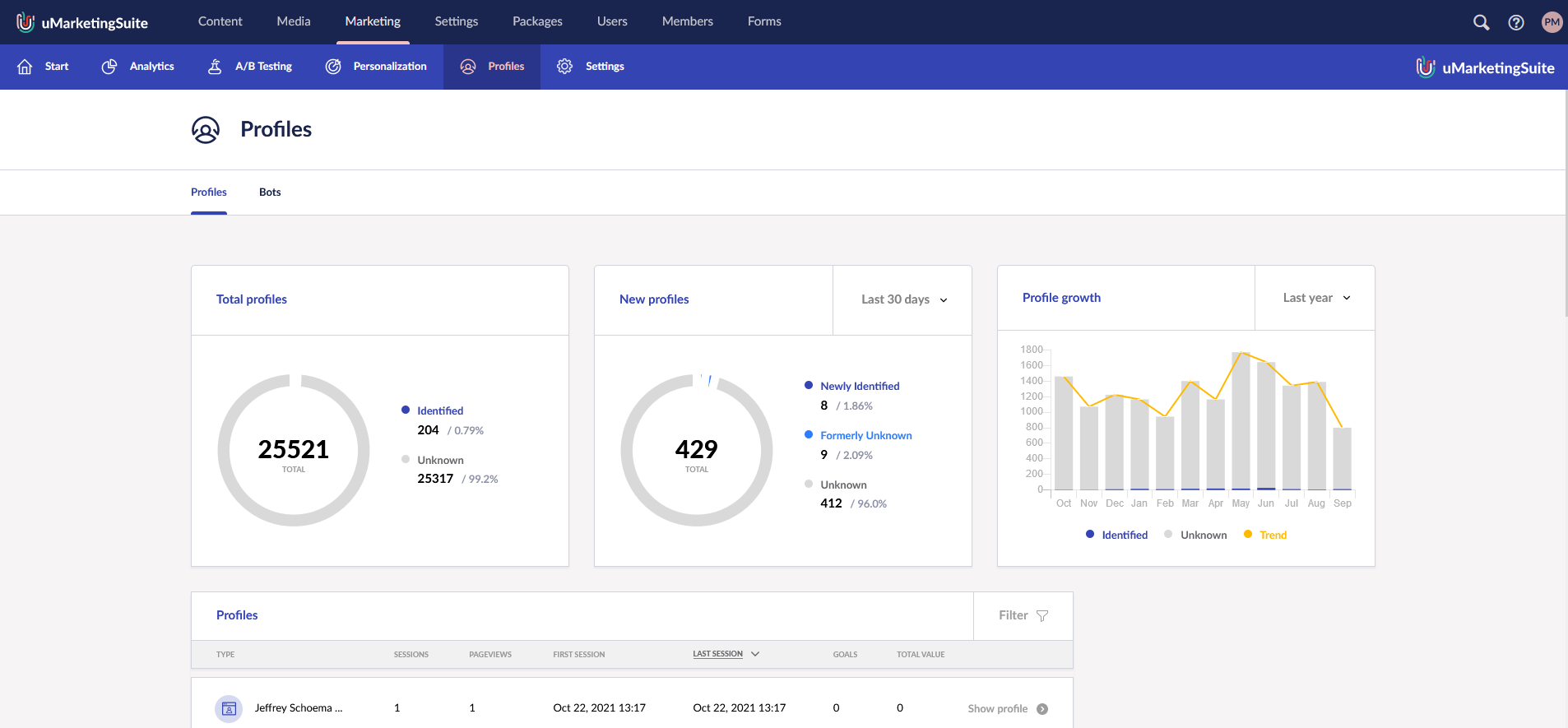
On the top you see the total number of visitors that visited your website (in this case in total 25.521 profiles). You also see how much of the visitors is Identified and how many visitors are unknown.
In the graph in the middle you see how many new Identified visitors there are in the last 30 days.
Finally there is an overview of the profiles per month.
Identified versus Anonymous profiles
As long as we have no data of a visitor we will call this profile "Anonymous". Also if a visitor does not give consent to identify the person, the visitor will also stay "Anonymous".
But as soon as a visitor logs in to the website (via the Members-section in Umbraco) or fills in an Umbraco Form we "know" the visitor and the visitor will turn into an Identified Profile. In the above screenshot you see "Jeffrey Schoemaker" (which is me :)). We see this name because this visitor has logged in as the member "Jeffrey Schoemaker" at a moment in time.
The overview of all profiles
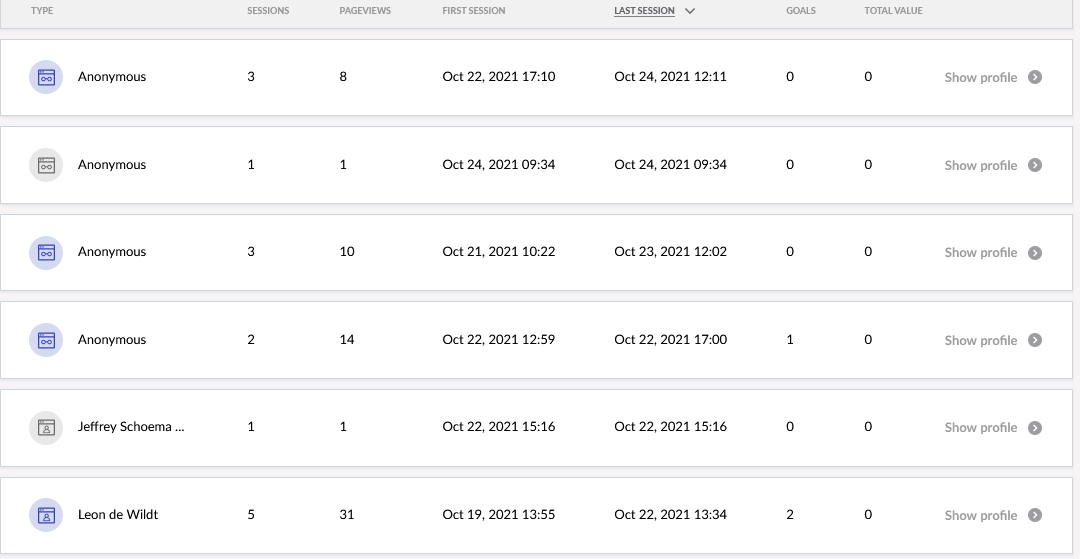
In the table on the overview page you see all visitors that have been on the website. Per visitor you see:
- whether the visitor was anonymous or identified
- the number of sessions that the visitor had on the website
- the number of pageviews within those session
- the first session that this visitor had on the website
- the last session that this visiotre had
- the number of goals that were triggered by this visitor
- the total value the goals had
Finally you also see a blue or a grey icon at the beginning of the row. A grey icon indicates that the uMarketingSuite did not enrich the experience of the visitor. A blue icon indicates that the uMarketingSuite did enrich the experience of the visitor by showing the visitor an A/B test variant or a personalized version of a webpage.
Filtering the results
It's possible to filter the overview of profiles by clicking on the filter button on top of the profiles overview.
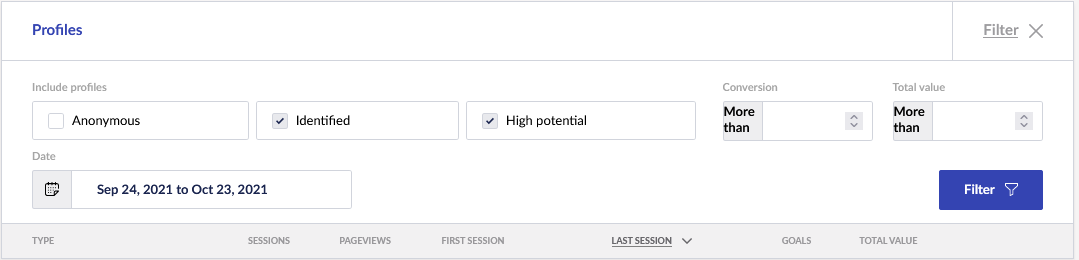
There you can specify if you only want to show:
- "Anonymous" or only "Identified" profiles.
- Profiles with a "High potential"
- Profiles with more than X conversions
- Profiles with more than X total value achieved by triggered goals
- In a specific date range
Each profile can be seen in more detail by clicking on "Show profile" in the row of the specific profile.